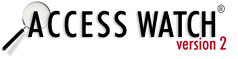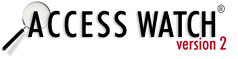|
AccessWatch Configuration
All user options to AccessWatch are specified in the file cfg/accesswatch.cfg
Site Information
- There are a few fields which must be supplied depending on
file locations and page names on your server:
- $accessLog - This points to the location of the
access log on your server, usually at or similar to
/usr/local/lib/httpd/logs/access_log - if you
cannot find this, try:
find / -name access_log -print
or ask your server administrator for assistance.
You can also specify a logfile directory to
parse. Replace the $accessLog value with a directory,
without a trailing slash.
$accessLog = "/websites/logfiles/accesswatch.com";
$includeURL - The common url segment to all
documents that you want to track. Set this to ".*"
to track all server accesses. This is commonly a username or
server directory location - multiple words may be OR'ed (|)
together. (eg. fun|bill|trampoline)
$excludeURL - The common url segment to all
documents that you do not want to track. For example,
if pages match in $includeURL that should not be counted,
provide a keyword that would set them apart, such as
cgi-bin. As with the $includeURL variable,
multiple possibilities may be OR'ed (|) together.
$siteName - The description of the set of pages
being tracked. This is merely for summary information.
$orgname - The name of the server site, such as
Bucknell University
$orgdomain - The proper domain of the site, such
as bucknell.edu or eg.bucknell.edu
Program Options
Options are available to change the functionality and
appearance of AccessWatch:
$verbose [0/1] - Set to 0 if you want
AccessWatch to operate quietly without any output (except
critical errors). This is useful for regular cronjobs that
send mail on program output. Setting this to 1 will
provide progress information.
$maxPagesToList, $maxDomainsToList, and
$maxHostsToList - These are options which limit the
the number of entries in each of the corresponding statistics
tables. For example, if you set $maxPagesToList
to 10, only the top ten pages accessed will be listed.
This is useful for high-load servers. Also, you can set any of
these options to 0 to hide the corresponding table, or
set to -1 to show all entries, regardless of size.
AccessWatch will place summary information in the
directory specified in the configuration file
($reportBase).
For regular updating, run aw-parser.pl and
aw-report.pl as cron jobs, using
crontab. Try man crontab or consult your system
administrator for assistance.
|